奇异控制器_奇异人生暴风前夕控制器问题、没有声音怎么办?
游戏嘟嘟网(www.youxidudu.com)攻略组来给各位喜欢的小伙伴分享关于奇异控制器_奇异人生暴风前夕控制器问题、没有声音怎么办?的精彩内容
本文关键词:攻略,,奇异,暴风,人生,控制器,声音,活动
奇异人生暴风前夕控制器问题、没有声音怎么办?
控制器问题
Controller Problems? Temporary FixUpdated*
Im just reposting the Developer's fix on this.
- Controller Issues:
For some people one fix but not the other worked and vice versa
1. Go to the Steam application
2. Open Settings
3. Open the Controller panel
4. Click on General Controller Configuration
5. A Big Picture window will appear; enable Xbox Controller Support or your kind if PS4 or Generic pad
Alternate Controller Fix
1. Open the Steam application
2. Click on the controller icon on the top right corner
3. Once Big Picture starts, select the settings button on the top right corner
4. Open Controller Configuration
5. Enable Xbox Controller Support
6. Return to the main dashboard and boot the game from the Big Picture Library
Additional Fix Step:
1. Relaunch steam while running it as Admin.
This third step may work if our steam overlay is also not working and may also only work on Windows 10 (Other OS not yet tested).
没声音问题
NO SOUND (work-around)
if you have a logitech or teufel headset unplugging it and using something else seems to work. I am not sure about othe brands or if its about headsets but looking at the discussions and the amount of people that don't have issues model g633 seems to be a problem.
控制器问题 暂时方案
(需要先连接手柄)
1.打开Steam
2.打开设置
3.点击Controlller

4.点击GENRAL CONTROLLER SETTINGS
5然后会弹出一个窗口,设置你自己的PS或XBOX手柄就好啦

没有声音的问题
他大概就是说有一些会有不兼容的耳机设备例如 罗技 和teufel 。
我换了个耳机,确实有声音了。
以上就是游戏嘟嘟小编给大家分享的奇异控制器_奇异人生暴风前夕控制器问题、没有声音怎么办?相关内容,如果喜欢,请收藏本站:游戏嘟嘟(www.youxidudu.com)
-
无相关信息
游戏资讯
游戏娱乐 搞笑 美女

火箭升空是过去这几个月以来《堡垒之夜》玩家们期待已久的换季改版活动,而在7月1日凌晨,这枚备受瞩目的火箭终

《英雄联盟》C9战队著名“女装大佬”Sneaky最近被下放了二队,不过这似乎并不没有影响到他继续女装的心情。今

《守望先锋》玩家ZacHarben在推特上带来了一段非常“有趣”的视频:他曾表示如果上海龙之队在本赛季OWL联赛中

在前不久结束的E32018游戏发布会上,卡普空正式公布了《鬼泣5》并发布一段宣传片与实机演示。激动之余,视频中

在昨天的LCK夏季赛SKTvsAFs对局中,Faker先后拿出亚索和新套路诺手,不过队伍的磨合和团战频频失误,致使AFs干净

2018德玛西亚杯决赛昨天正式落幕,本次姿态、卡萨和小虎抗起了RNG的大旗,“走A怪”琪琪也终于证明了自己,最后以

宅男女神一个磨人的小甜饼6.1入驻斗鱼平台

根据人气漫画《一拳超人》改编的同名TV动画第二季将在4月2日正式开播,官方今天公开了最新版预告,一起来看看吧

Xbox One的Phantom White魅影白特别版手柄相信很多玩家都想要一个吧?今天Xbox官方油管公布这款手柄的开箱视

魅族的一款型号为“M971Q”的新机获得了3C认证,不少网友在这个消息曝光之后都猜测这款手机是魅族的年度旗舰,

小米商城今天上架了一款螺丝刀——米家wiha 8合1棘轮螺丝刀,售价99元,一起来看看吧。

Adidas联动《权力的游戏》推出限量Ultraboost运动鞋,每款设计对应剧中各阵营特征。各位Sneakerhead看完是不












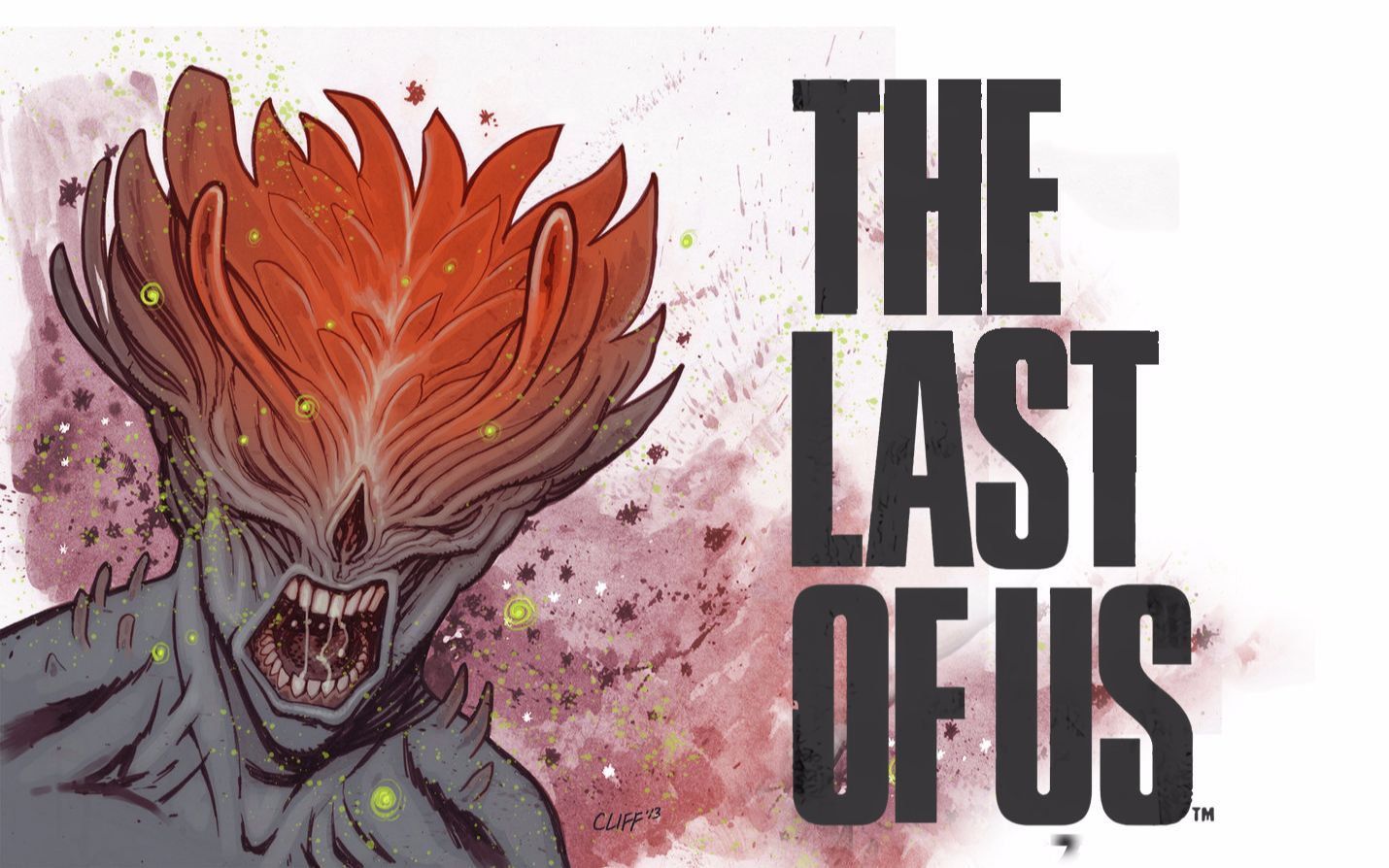



 扫码关注我们
扫码关注我们